 Coinance has announced the beta launch of multi-exchange mobile trading. Presently, Coinance supports 6 biggest crypto exchanges: Binance, Bitfinex, Gdax, Kraken, Coinbase and Poloniex.
Coinance has announced the beta launch of multi-exchange mobile trading. Presently, Coinance supports 6 biggest crypto exchanges: Binance, Bitfinex, Gdax, Kraken, Coinbase and Poloniex.
This means the number of cryptocurrencies which can be traded using Coinance is more than 1,000. A user will be able to link their cryptocurrency exchange wallets via API keys after logging into Coinance. This feature avoids the need to sign into several exchanges to keep abreast of the portfolio and balance. All the features within Coinance can be used for free.
All a user has to do is simply scan the QR code of API key or enter it manually to connect to the favorite exchange. The API key pairs are securely encrypted and saved on the device and won’t be sent to Coinance servers.
For example, a Binance API key can be created as follows:
- Log into Binance account and look for API setting menu.
- Click API Settings and enter a name for the new key. For example: “MyCoinance”
- Click “Create New Key”. Binance will send an e-mail for confirmation of your interest.
- Scan/enter the key details in Coinance.
Connecting to Coinance
- Log into Coinance (if necessary authorize the device and restart the setup process inside Coinance)
- Click authorize. This will permit Coinance to access users information.
- Once connected, a user can connect and trade in multiple exchanges within the app.
Both Android and iOS versions are available for download.
 United States
United States United Kingdom
United Kingdom















